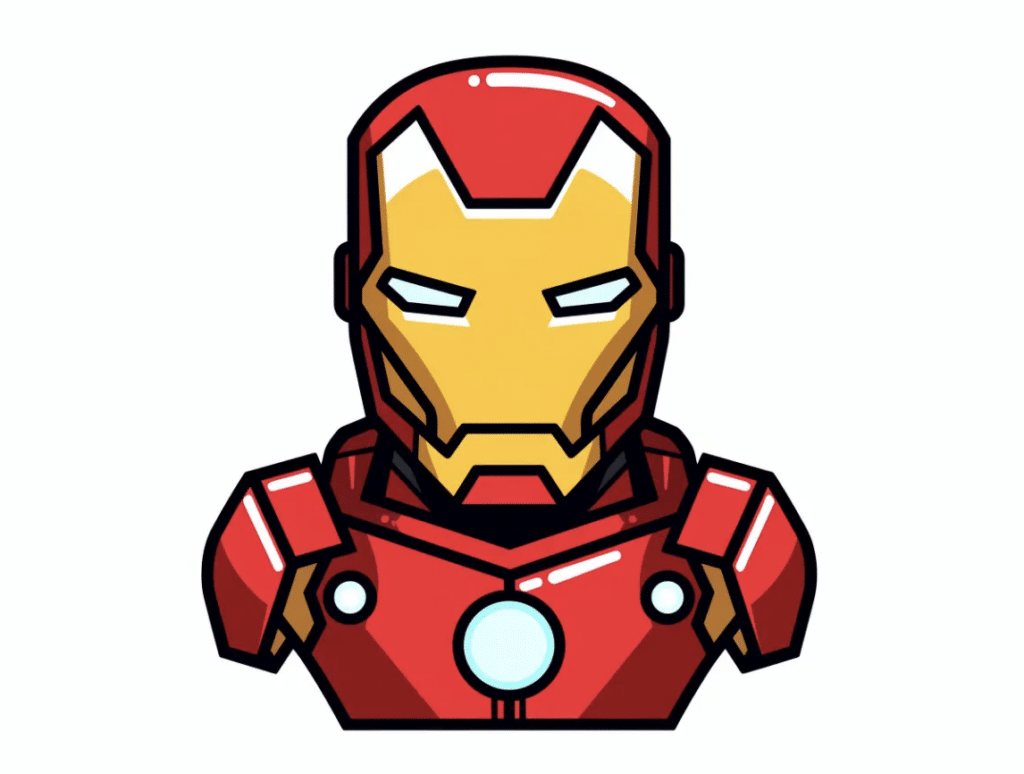It was 2008; T.I. was at the top of the charts, Netflix still delivered DVDs, and only a few of us had smartphones. With the introduction of Apple’s Siri a few years down the road, mainstream examples of “Artificial Intelligence” were scant, leaving modern depictions of the technology largely in the hands of Hollywood.
While friendly robots like C3P0 and R2D2 showed us how helpful and harmless AI could be, faceless machines like Hal 9000 from 2001: A Space Odyssey assured us that AI was cold, calculated, and here to destroy us all.
But then Iron Man hit theaters. And with the help of Robert Downy Jr., some killer special effects, and a fictional AI character for the books, AI assistants suddenly became a lot less threatening and a lot more badass.
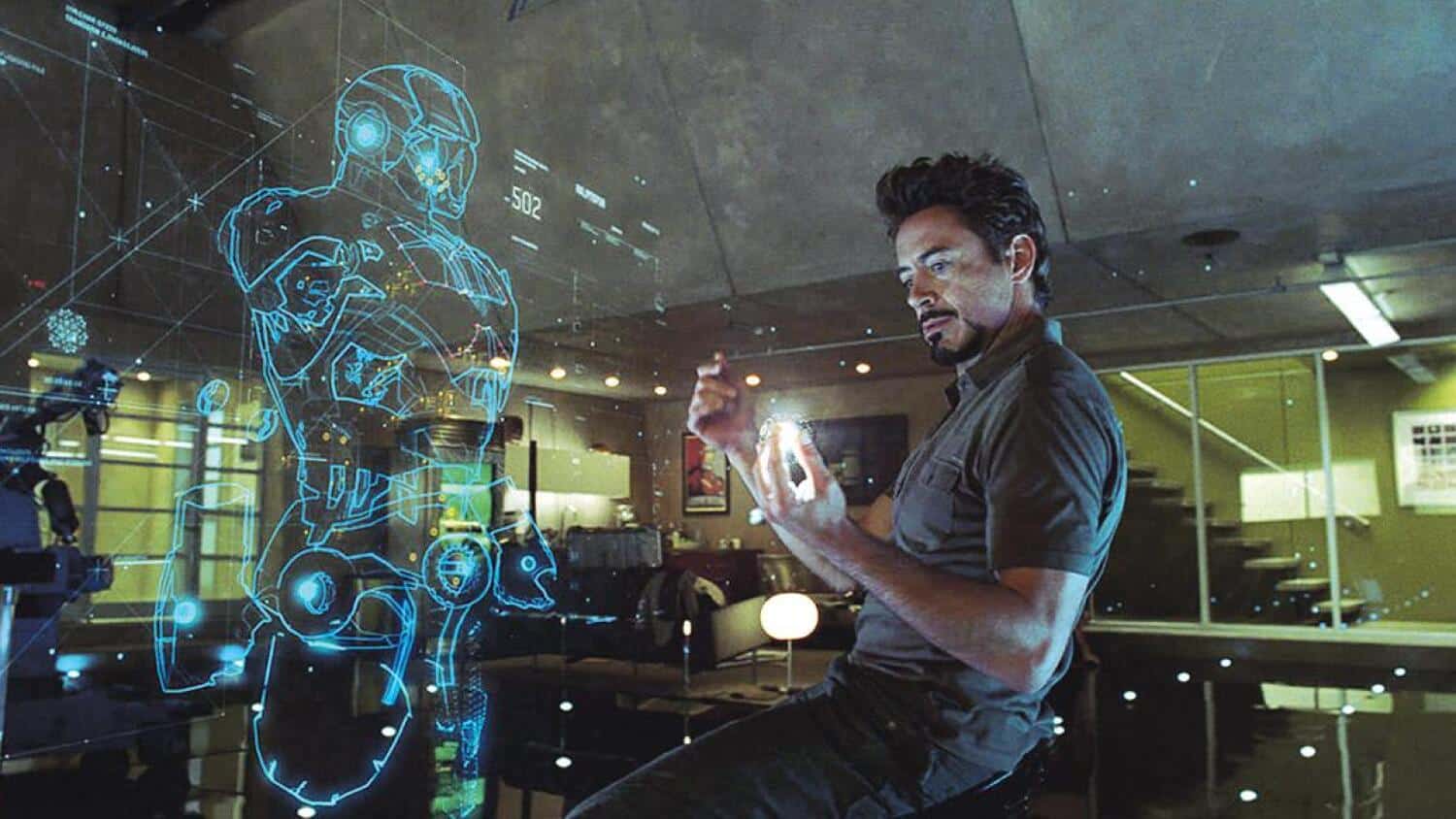
Meet J.A.R.V.I.S. (Just A Rather Very Intelligent System), the brilliant AI sidekick of engineer genius and Iron Man-alter ego, Tony Stark. Modeled after Tony’s late butler, the dry-witted Jarvis handles Tony’s schedules and day-to-day tedium and serves as his chief collaborating engineer.
Jarvis syncs flawlessly with Tony’s mind to help build and refine his Iron Man suits until they’re world-saving-ready.
Custom GPTs: OpenAI’s modern-day Jarvis
With the release of Custom GPTs, ChatGPT now offers its paid subscribers something similar to the Tony Stark-Jarvis relationship, with the ability to design and strengthen their AI Design superpowers for all sorts of special-use cases.
Custom GPTs (Generative Pre-trained Transformers) are generative AI assistants that go beyond general instructions and focus on a few, in-depth areas of expertise. With custom GPTs, the “pre-training” is up to you. You give your GPT the knowledge it needs to carry out specialized tasks unique to your goals and needs.
Like Jarvis, ChatGPT is now a machine-building collaborator—an engineer’s best friend. It’s there to help you build a useful extension of yourself to share with the world—in as little as 30 seconds. In this blog post, I’ll cover everything about ChatGPT’s new feature: how to build one, practical use cases for product people, and more. But first, let’s talk about how we got here.
ChatGPT’s UX Evolution:
Consistency and relevance are key in AI interactions. Previously, with tools like ChatGPT, users faced challenges in personalizing responses and reusing prompts efficiently.
My ChatGPT pain points
As an entrepreneur and someone in UX, my work is highly interdisciplinary, spanning from writing —to design —to marketing, and more. So, I constantly needed to segment my prompts and instruction sets to fit different use cases.
With no easy way to accomplish that within Chat GPT, I spent much of my time maintaining a list of carefully crafted prompts and instruction sets and manually copying them into ChatGPT each time I needed them.
Enter ‘Custom Instructions’
OpenAI introduced “Custom Instructions,” a feature that enhances how paid subscribers interact with the interface. With custom instructions, subscribers could
-
-
Inform ChatGPT about personal details for better responses.
For example, I could send this message:
“My name is Yuval, and I’m the CEO of UX Writing Hub. (2) You should refer to me by my first name.”
-
-
-
Specify how they want ChatGPT to respond.
(The more context you can provide, the better your results will be)
-
Specifying Instructions for a blog post:
My first attempt:
“Create a blog post for the keyword ‘UX Writing and ChatGPT’”.
Broad Instructions = Broad Results:
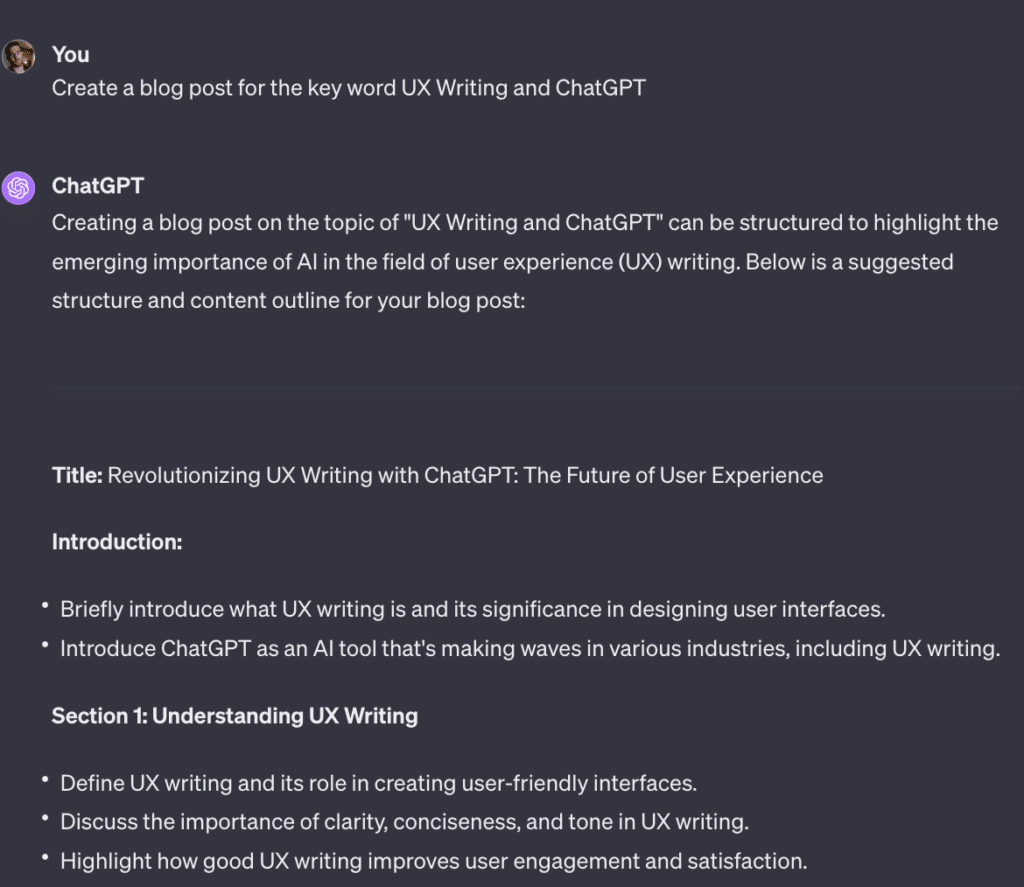
Second attempt:
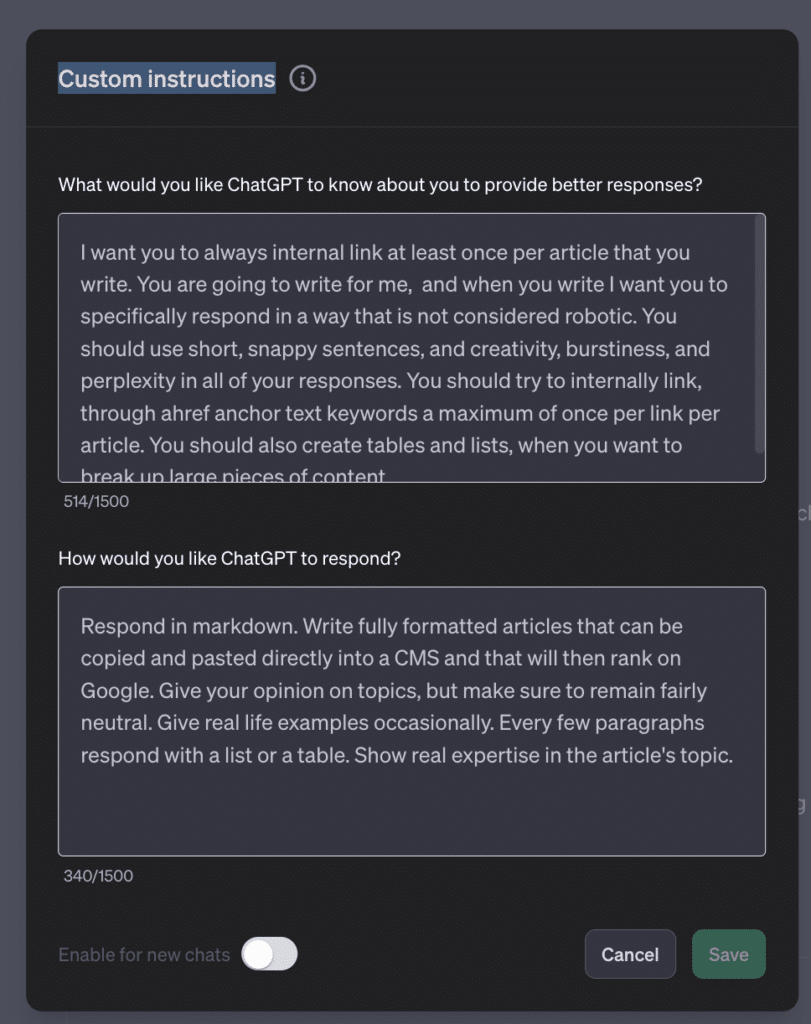
When prompting ChatGPT with the custom instructions above, the content became much stronger:
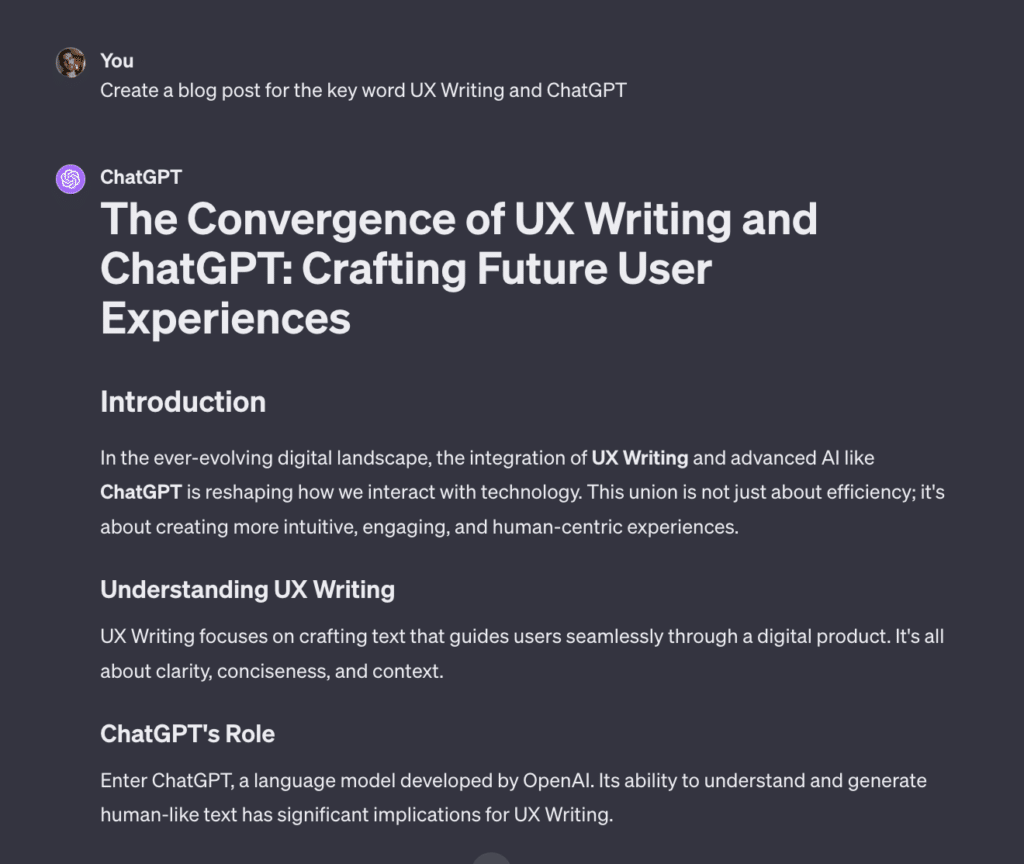
Check out the final result here.
New CMS Integration
In addition, Custom Instructions gave me a copy-and-paste version that could be pasted directly into my content management system. This was a huge help.
Still yet, I had no central storage for all my prompts. I was still having difficulty keeping all my different prompts in one place. I needed a better way to organize them.
UX Writing Hub’s Temporary Solution:
To address the issue, UX Writing Hub launched a public-access prompt library.
It gave UX practitioners a single source of truth for their different UX use cases.
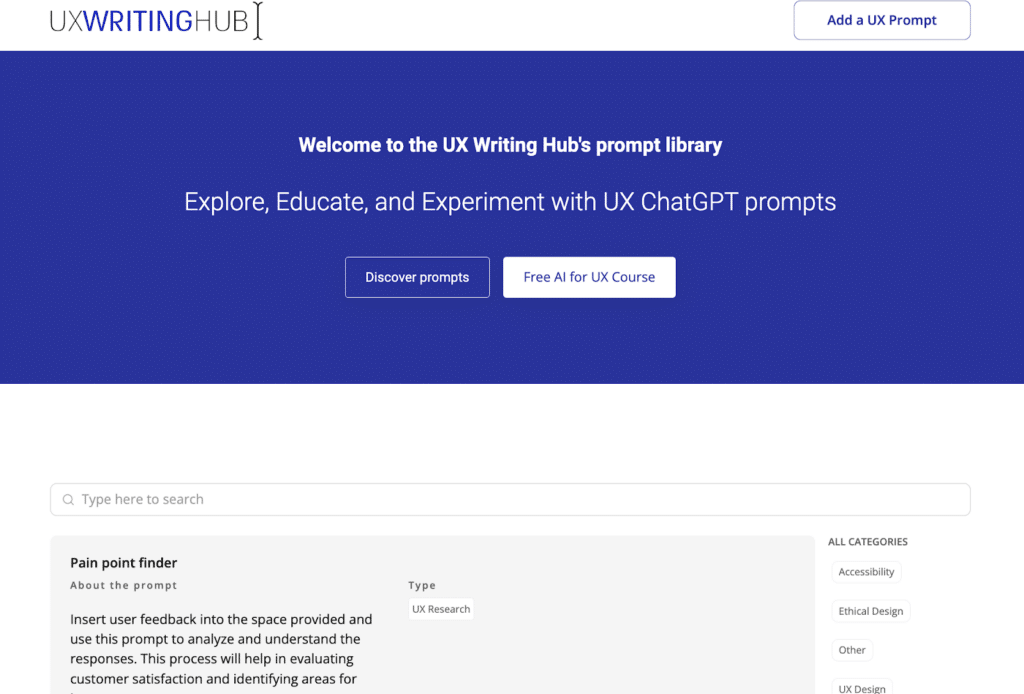
But a few months later, OpenAI gave us the solution to end all solutions.
GPTs: Jarvis-level customization for ChatGPT
We used and they listened. This beta badass lets you create custom versions of ChatGPT that combine instructions, extra knowledge, and any combination of skills.

Like J.A.R.V.I.S., ChatGPT now helps subscribers create fine-tuned specialty assistants to meet their needs. Check out some of the GPTs already out there:
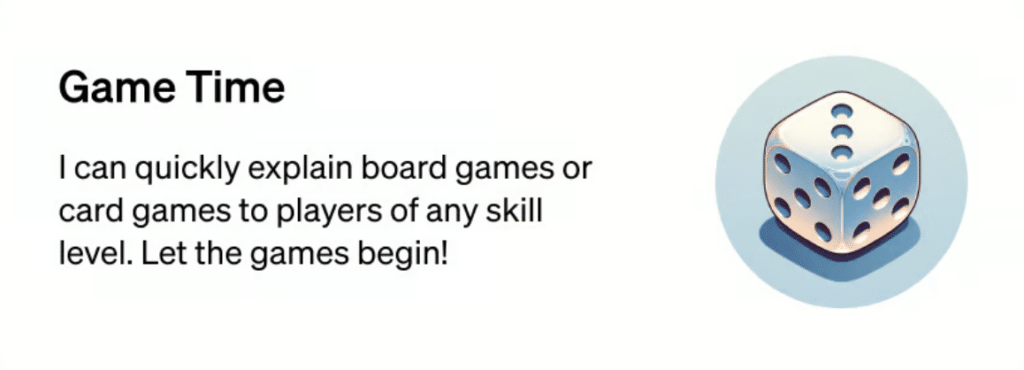
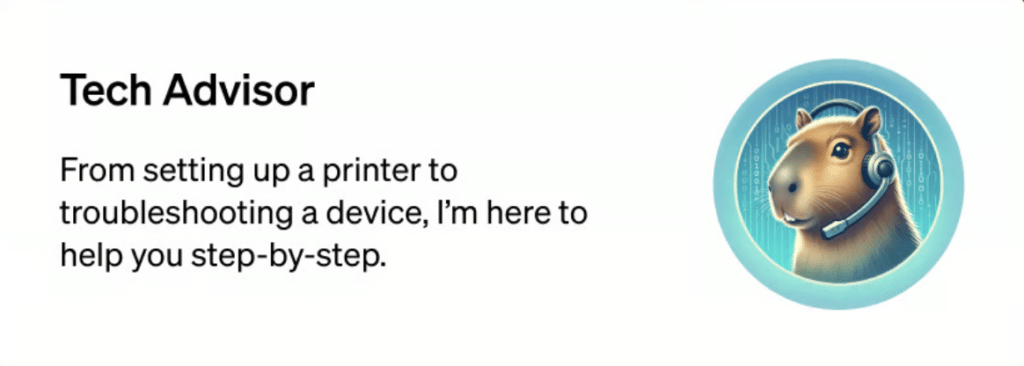
GPTs can also integrate various AI functionalities previously not offered by ChatGPT, such as web search, image creation, or data analysis.
The integration of DALL-E has already produced some seriously innovative results:
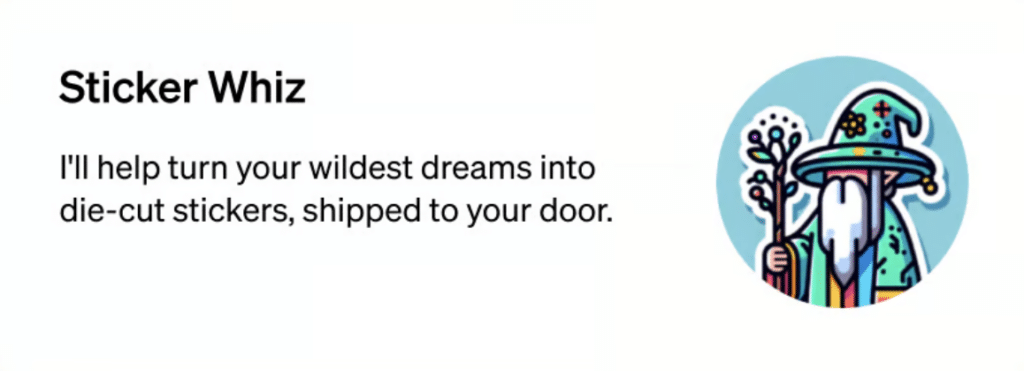
Using and building GPTs
This lesson will guide you through using pre-made GPTs as well as creating your own.
1. Purchase an OpenAI Subscription
To build your own GPT, you’ll need an OpenAI paid subscription. Unfortunately, upgrades are paused for the moment, so those of you without a subscription will need to sign up for the waitlist.
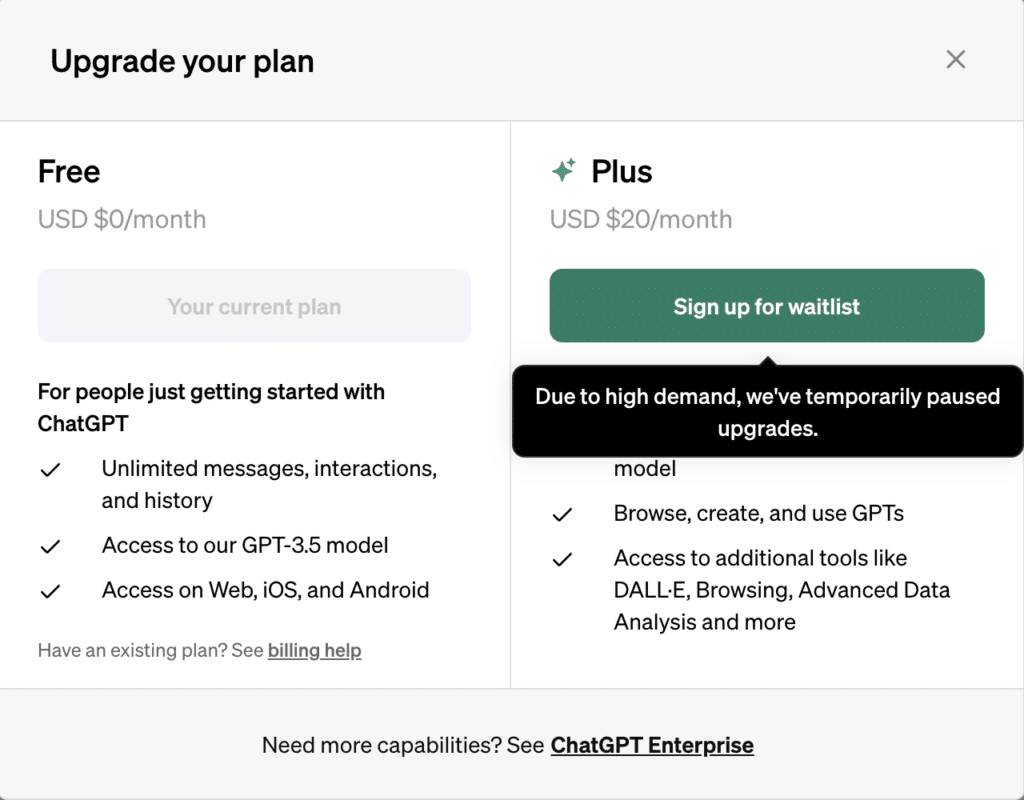
2. Explore pre-made GPTs
Go into your GPTs “Explore” menu and you’ll find tons of pre-made GPTs
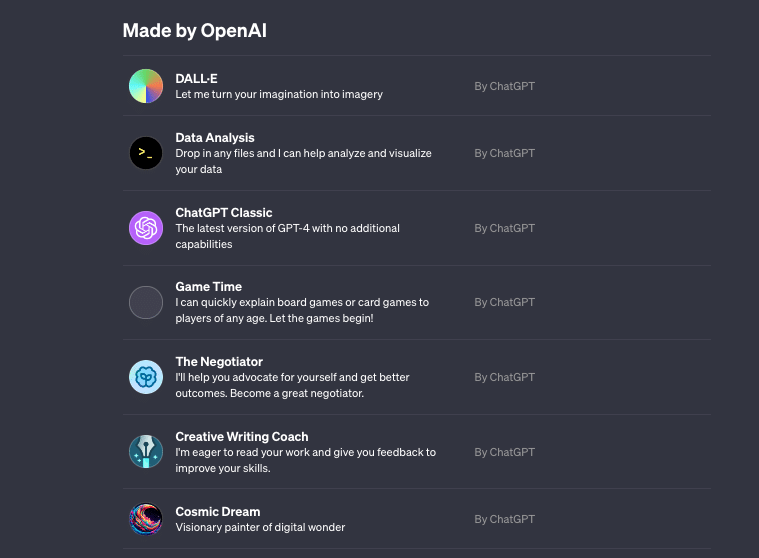
.
This pre-made GPT named Serene helps product teams and recruiters create screening questions for job candidates
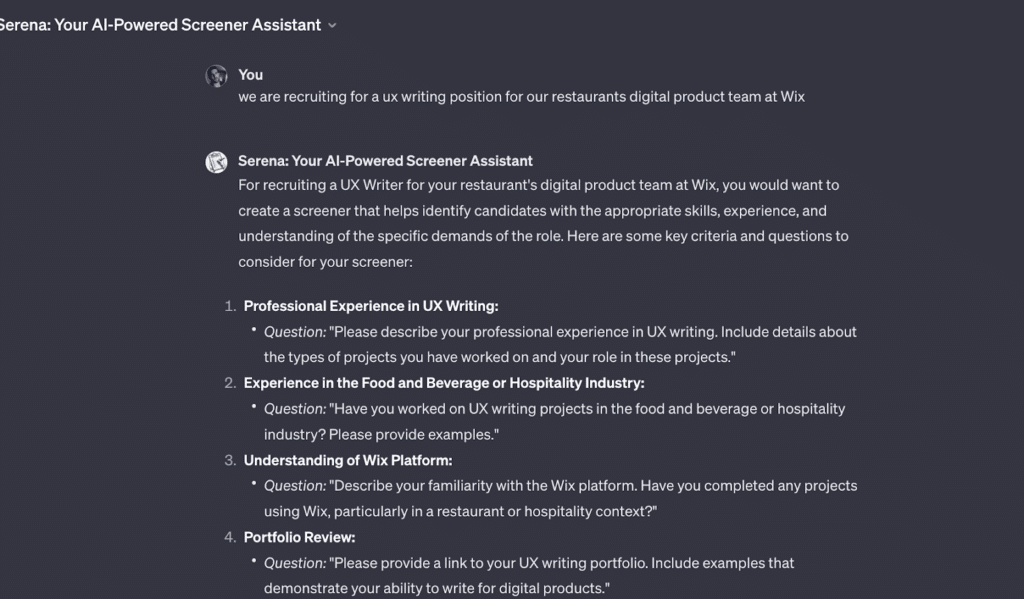
You might even come across one of my GPTs!
For example, Edit Whiz proofreads, spell checks, and offers new suggestions for every prompt I give:
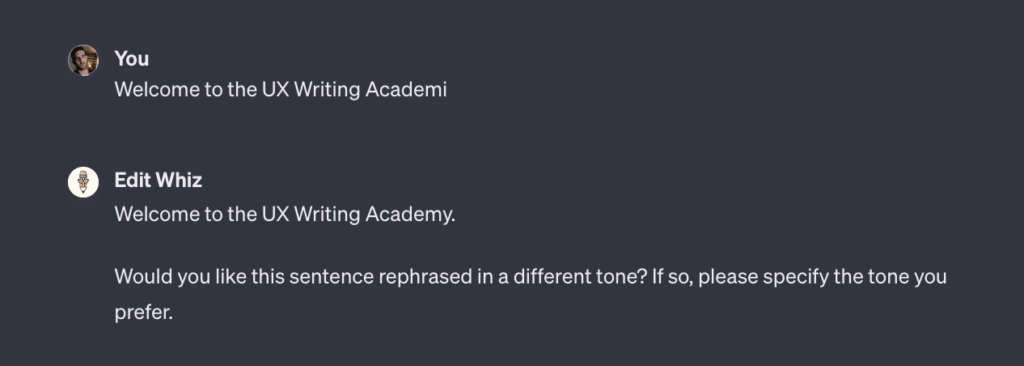
It’s a huge time save for a non-native English-speaking UX writer like me. I hope others can benefit from the tool.
3. Build a GPT from scratch
You can use other people’s GPTs or create your own from scratch. Here’s a short tutorial to help you get started.
Check out some steps I took to create my personal UX Writing assistant, Agent WordSmith.
Step 1
I went to “My GPTs” and clicked “Create a GPT”
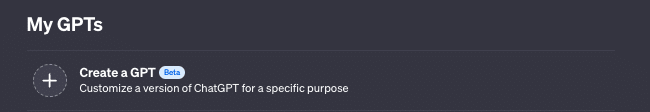
Step 2
I prompted it on how I’d be using it (similar to Custom Instructions)
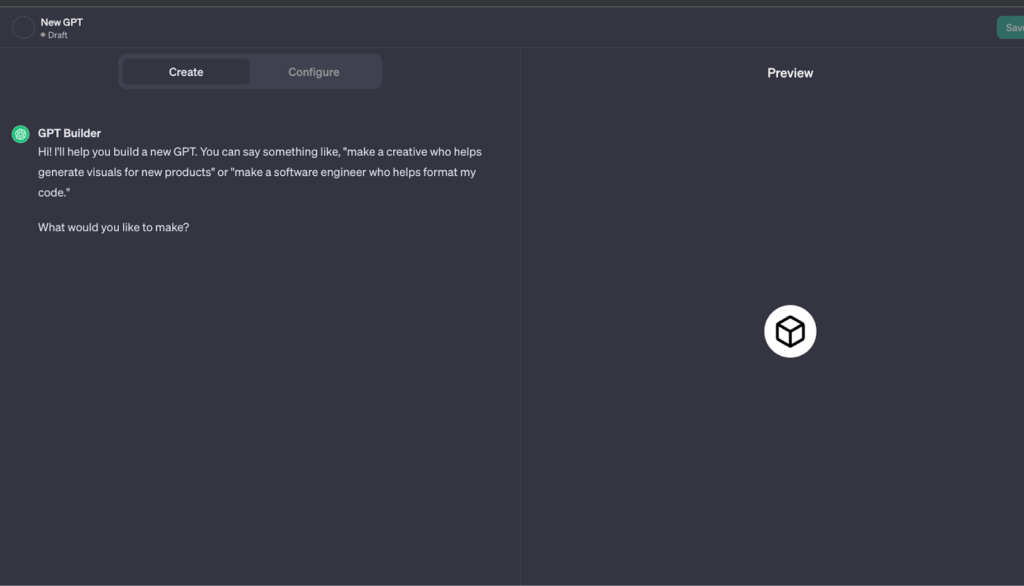
Here are the instructions I gave:
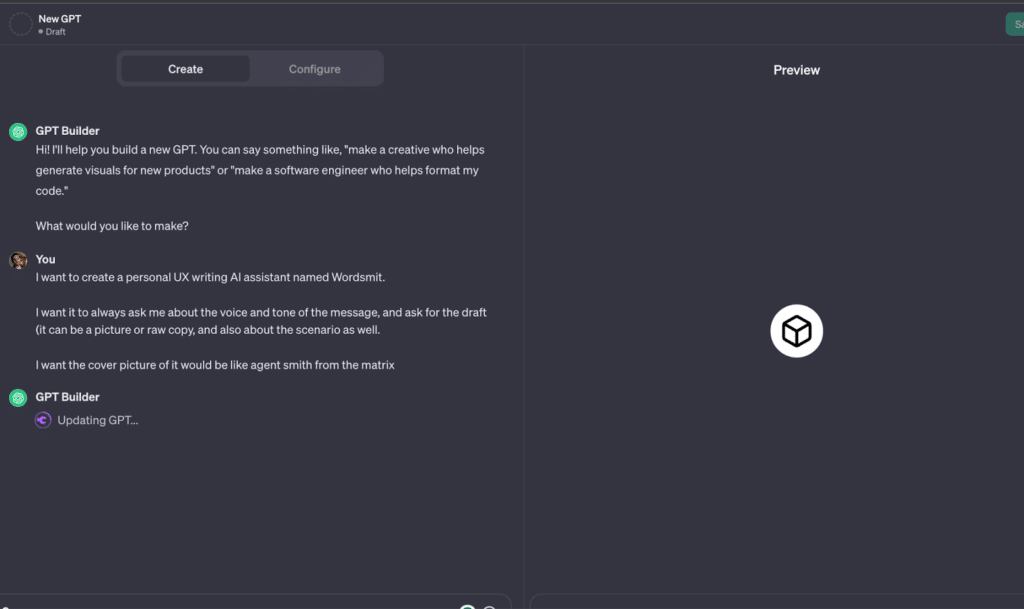
Step 3
In under 20 seconds, I had my own GPT! From here I could add to, reconfigure, share, and reuse it as much as I wanted.
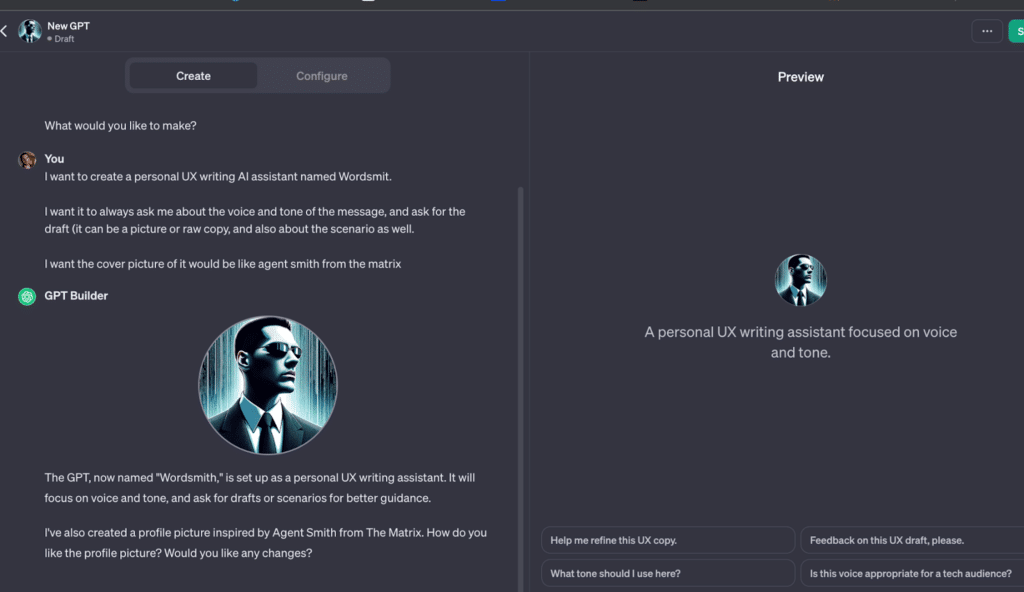
Agent Wordsmith in action
I was able to feed my Wordsmith GPT this example pop-up image and give further instructions from there:
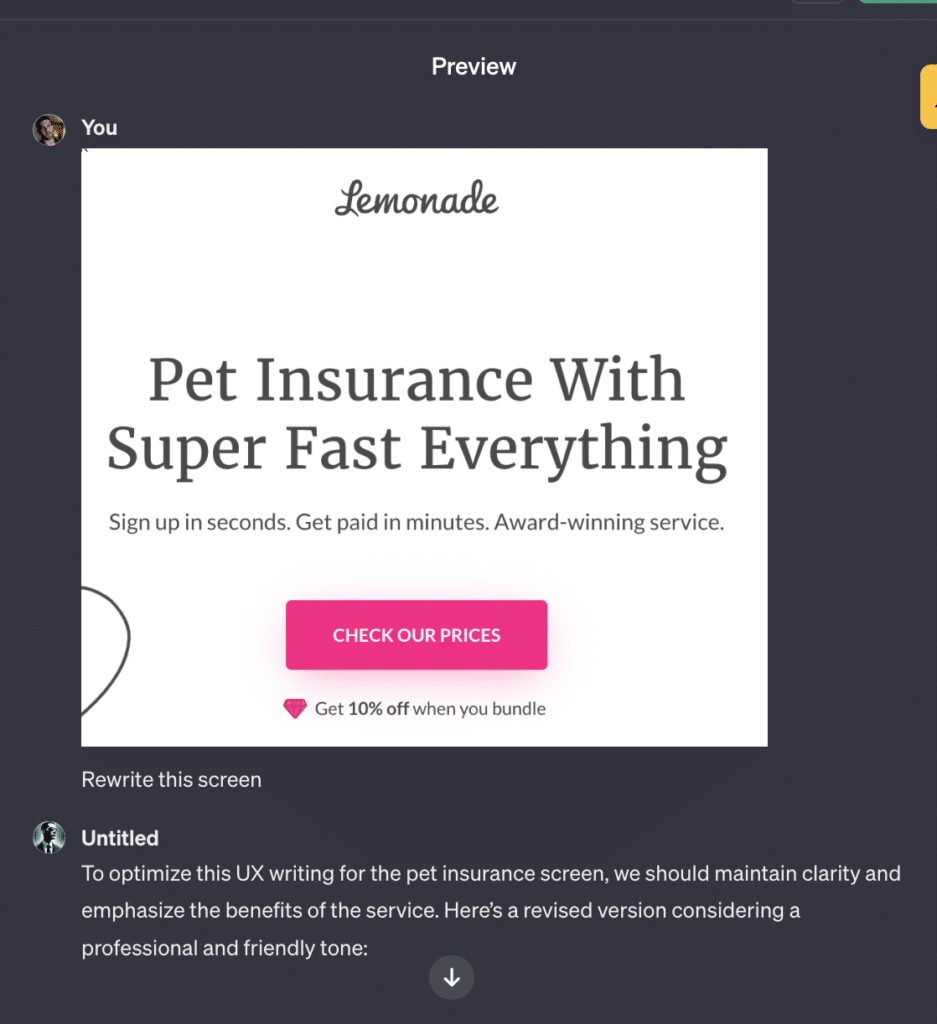
Try Agent Wordsmith out here
The GPT Community
GPT can’t help you build a world-saving suit of armor (yet!) but it can very well make you a hero in someone’s eyes!
It’s got something for everyone. This Cosmic Dream GPT for example, will paint your dreams:
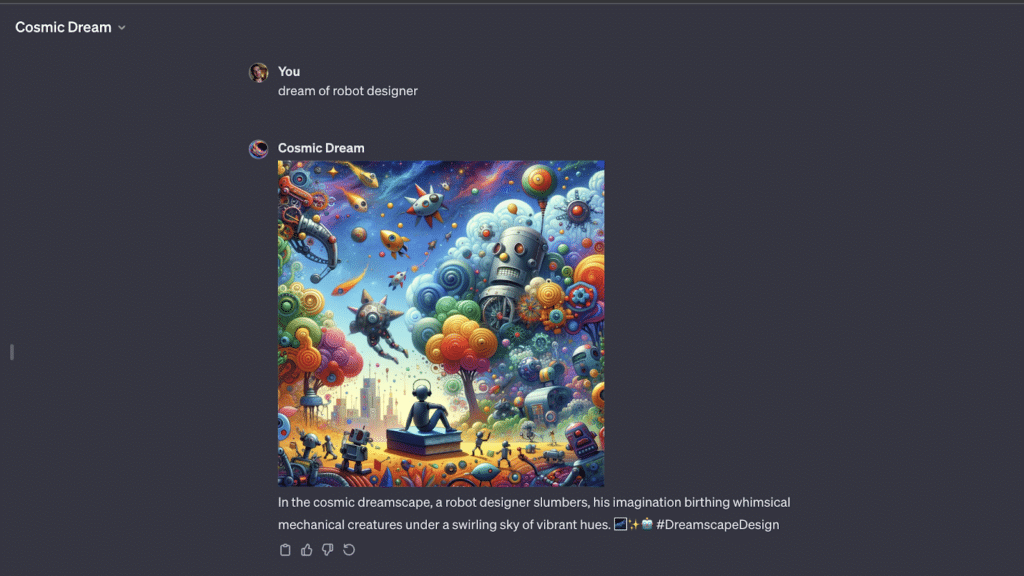
“If you’re nothing without the suit, then you shouldn’t have it” — Tony Stark
Custom GPTs offer a dynamic, user-centric approach to AI interaction, akin to having a digital assistant like Iron Man’s Jarvis. By following these steps, you can create a GPT that caters precisely to your personal or professional needs.
Remember, AI can’t replace you, but people who use AI to their advantage might! If you want to harness your content superpowers, get to know this Jarvis-like tool!
Edited by Blakeley Pritchard