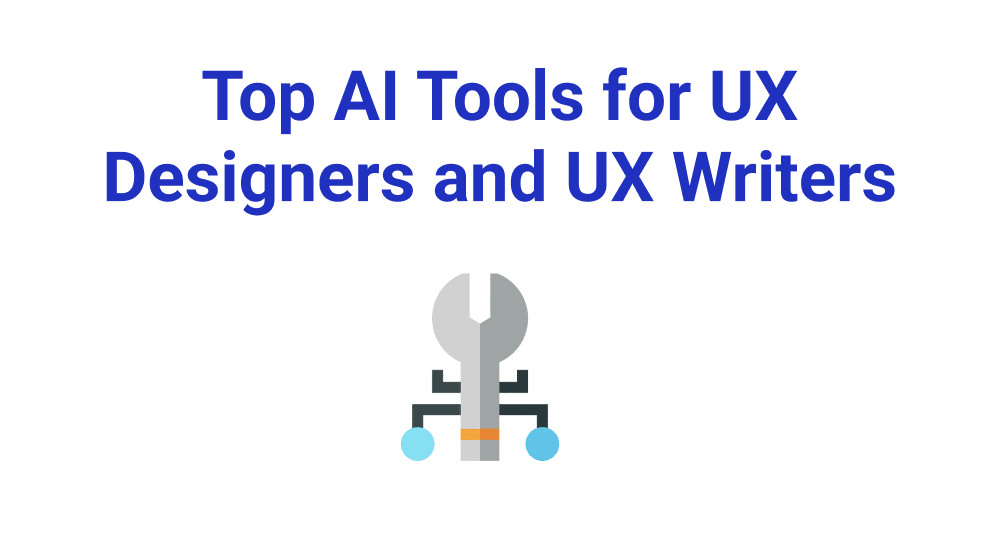It’s been a fantastic year for the field of user experience (UX) design, with artificial intelligence (AI) becoming more integrated into our daily tools and workflows. With this influx of AI technologies, UX designers can leverage automation to improve their designs, increase efficiency, and generate novel ideas.
Let’s take a closer look at the top AI tools that have been making waves.
1. Frontitude: UX Writing Assistant for Figma
A key part of any UX design is its content. From call-to-action buttons to error messages, the words we choose can significantly impact the user experience. Frontitude has come up with an innovative solution: a UX writing assistant that plugs directly into Figma.
The AI-powered tool assists UX designers by offering in-context suggestions for user interface (UI) text elements. Its robust AI engine can help create more engaging, consistent, and impactful copy. What makes Frontitude unique is its ability to offer improvements without needing to switch between different tools, which also streamlines the team collaboration process. It’s an essential addition to your UX design toolkit.
Imagine you’re designing a new feature for an e-commerce platform on Figma. You’re crafting an interface that requires persuasive and consistent copy, but you’re unsure of the right words to use. With Frontitude, you can get real-time content suggestions directly in your Figma design. This AI-powered assistant helps generate UX copy that aligns with the design and user expectations, enhancing the overall user experience and making your design process smoother.
Frontitude pricing
Want to see what Frontitude can do? There is a free option that allows 2 editors, 3 projects, and up to 50 copy components that can be saved in the library, as well as the design tool integration. For paid accounts, choose between monthly or yearly costs. For Teams, you get 5 editors and 1,000 copy components for $69-86 per month. The Growth plan also includes 5 editors but 10,000 copy components for $149-$186 per month.
Both Teams and Growth gives you 5 editors upfront but you can add unlimited editors at a cost of $16-$28 per editor per month. For the developer integration add-on, that is anywhere between $89 to $236 per month. For large organizations, Fortitude can create a custom package for all your needs.
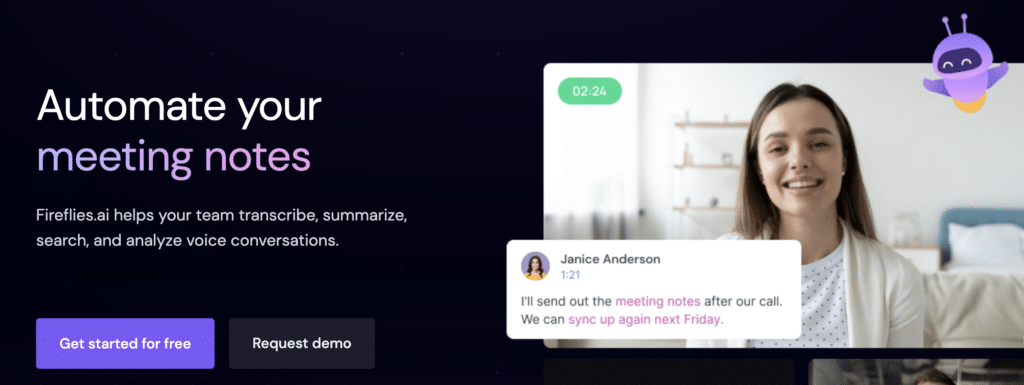
2. Fireflies.ai: Intelligent Note-Taking for User Interviews
User interviews are a crucial part of the UX design process, but capturing and analyzing the multitude of information gathered during these sessions can be a daunting task. Enter Fireflies.ai, a note-taking AI that takes this task off your hands.
Fireflies.ai transcribes and captures notes during user interviews and design review meetings, ensuring that you never miss any key insights. The AI tool is particularly useful for remote meetings, allowing you to stay focused on the conversation rather than scrambling to jot down notes. Its capabilities extend beyond transcriptions – Fireflies.ai can analyze the notes and extract meaningful insights, speeding up the review process and making it more effective.
Let’s consider another scenario. You’re designing a new online course platform, and you’re conducting user interviews to understand the learners’ needs better. Fireflies.ai can transcribe the interviews in real time, ensuring no valuable insight gets missed. It helps you stay focused on the conversation while it takes care of capturing all the important points. When the interviews are finished, you can go to the transcripts and use the search feature to find key points of reference. The tool also can be set up to automatically pull out discussion points for easy usage.
Fireflies AI Pricing
You can get started on Fireflies.ai for free, which includes Limited transcription credits and 800 mins of storage. For paid accounts, choose between monthly or yearly costs. Pro offers unlimited transcription credits and 8,000 mins of storage/seat at a cost between $10-$18 per seat per month. Pro includes AI Super Summaries, downloadable transcripts and recordings, smart search filters, keywords and topic tracking, and more. If you need unlimited storage, try the Business plan, which also includes Video recording, conversation intelligence, and more. The Business plan costs between $19-$29 per seat per month. If you need something customized, contact Fireflies.ai for an Enterprise plan.
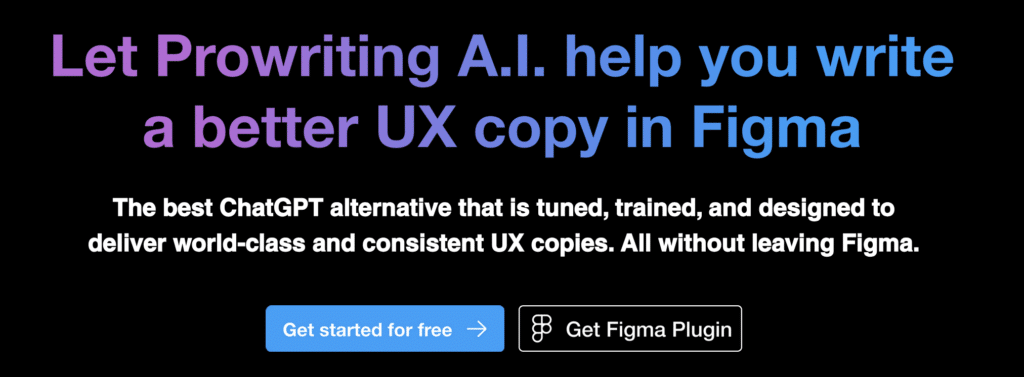
3. Prowriting: Write better ux copy in Figma
One of the most challenging aspects of UX writing is maintaining consistency and quality while working at a fast pace. Prowriting addresses this issue with its AI technology. This tool is designed to deliver world-class and consistent UX copies, all without leaving Figma.
Prowriting’s AI, created by leading scientists, is capable of understanding writing best practices. It can generate copies that are not only grammatically correct but also engaging and user-friendly. Additionally, Prowriting features a robust grammar correction tool, akin to Grammarly, which ensures your UX copy is free from grammatical errors, enhancing its readability and effectiveness.
The ability to quickly turn rough drafts into polished, grammatically correct UX copies makes Prowriting an essential tool for UX designers and writers. With Prowriting, you can focus on crafting compelling narratives while the tool takes care of the linguistic accuracy and consistency.
Prowriting Pricing
Prowriting offers various pricing plans suitable for different needs. As of now, their pricing is set at $10 per month per user. For more specific pricing details, please visit their pricing page
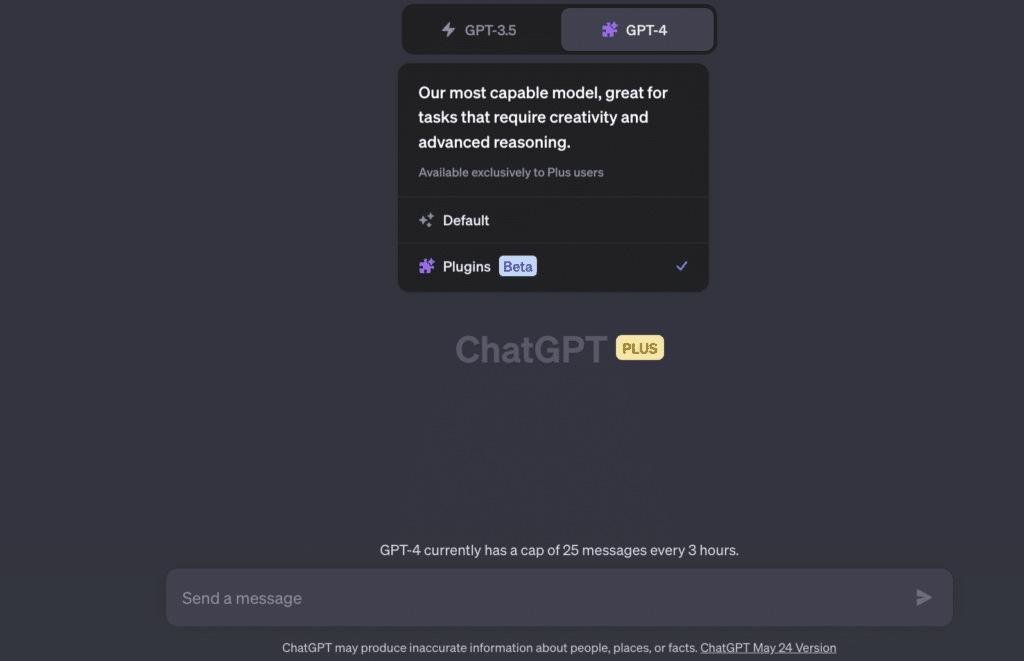
4. ChatGPT: Research and Content Drafting
ChatGPT has become a go-to resource for UX designers in many areas, from outlining research plans to drafting content for screens. Using natural language processing (NLP), ChatGPT can help you frame user interview questions or generate compelling copy for your UI design.
The tool allows designers to streamline their workflows by automating routine tasks, and can also help to spark creativity by providing new perspectives and ideas. ChatGPT’s versatility and power make it an invaluable asset for UX professionals.
Imagine you’re a UX designer working for a fitness app and are tasked to analyze your competitors. By using ChatGPT, you can generate a detailed plan for conducting this competitive analysis. It can help you structure your research, providing insights into the factors to consider, like features, user interface, customer reviews, pricing models, and more. ChatGPT can assist in generating a comprehensive approach to understanding your competition better. It also can help you do all of these tasks quicker than if you were doing it alone and pull from a variety of sources, some of which you might not have thought of or missed.
Chatgpt pricing
ChatGPT 3.0 is free to use for everyone, but has limited resources and usage. For more advanced tools, OpenAI offers a pay-per-usage model with tokens. In simple terms, 1 token is approximately 4 characters or 0.75 words in English text. OpenAI offers an interactive Tokenizer tool to understand the usage.
Overall, pricing is per 1,000 tokens. For GPT-4, the 8K model charges $0.03/1K tokens for input and $0.06/1K tokens for output. For the 32K model, input costs $0.06/1K tokens and output costs $0.12/1K tokens. Check out the full pricing lists for Chat, InstructGPT, fine-tuning models, embedding models, and more.
OpenAI offers $5 in free credit that can be used during your first 3 months to get you started. If you still aren’t sure, a ChatGPT Plus subscription covers usage on chat.openai.com only and costs a set $20/month.
Worried about out-of-control spending? Set a usage hard limit to stop serving requests or a soft limit to warn you when you get close to your set amount.
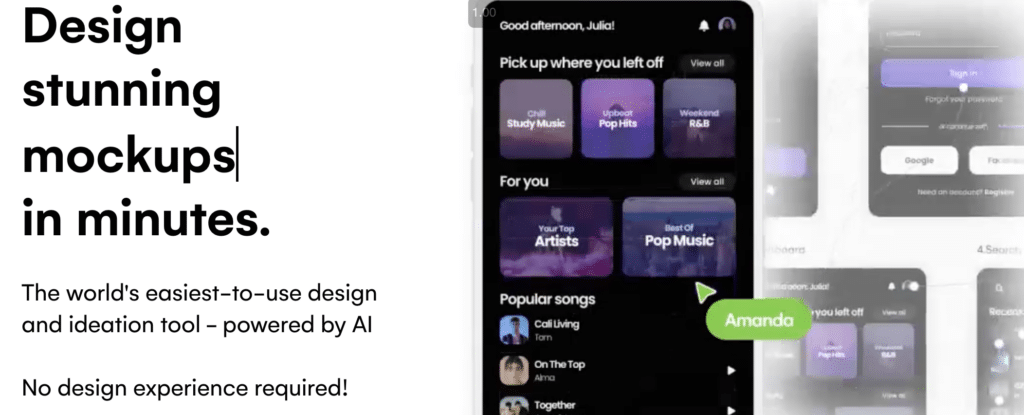
5. Uizard: AI-Powered Mockup Generation
One of the more time-consuming aspects of UX design is the creation of initial mockups. Uizard aims to tackle this problem with its AI technology. This tool uses AI to generate mockups based on hand-drawn sketches or written descriptions, greatly speeding up the design process.
Uizard’s AI is capable of understanding design best practices and can generate layouts that are not only aesthetically pleasing but also user-friendly. The ability to swiftly turn ideas into tangible designs allows for rapid prototyping and iterative design, making Uizard a must-have tool for UX designers.
Let’s say you’re at a brainstorming session for a new food delivery app. Ideas are flowing freely, from text prompts to hand-drawn sketches to screenshots of other apps for inspiration. With Uizard, you can turn these ideas into concrete visual mockups. The tool allows you to generate designs from text descriptions, scan screenshots of other apps, and even offer a drag-and-drop feature for UI components. Uizard empowers everyone in the team to contribute to the design process, ensuring that no idea is left behind.
Uizard pricing
Experiment with Uizard for free, which allows for unlimited free viewers, 2 projects, and 10 free templates. For startups and growing businesses, the Pro plan offers unlimited screens and free viewers, 2 projects, and access to all templates for $12-$19 per creator per month, depending on if you pay monthly or yearly. If you need unlimited projects, the Business plan offers that, plus unlimited everything else and 24/7 support for $39 per creator per month (billed yearly). Have more specific needs? Contact Uizard for a customized Enterprise plan.
6. Midjourney: Visual Creation
Visual content plays a significant role in UX design. Midjourney is an AI tool that can help create stunning visuals to enhance your design. The tool uses AI algorithms to generate design prompts, helping to inspire creativity and keep your designs fresh and engaging.
Midjourney is especially useful when dealing with design blocks, offering new perspectives and ideas to push your creativity forward. The tool’s ability to create a wide range of visuals, from icons to full-page layouts
Consider that you’re working on a new blog for your company’s website, and you need unique icons, graphics, and stock images. With Midjourney, you can generate these visuals using AI. Moreover, if you’re new to the platform, you can take advantage of their free course to understand the tool’s capabilities better. Midjourney helps in creating visually engaging content to make your design stand out.
Midjourney Pricing
Midjourney has a few different plans that are either monthly payments or yearly for a discount. The Basic plan offers 3.3 hr/month of fast GPU time with a maximum of 3 jobs and
10 jobs waiting in the queue. Cost for the Basic plan is between $8 to $10 per month. The Standard plan offers 15 hr/month of fast GPU time, unlimited relax GPU time, with a maximum of 3 jobs and 10 jobs waiting in the queue. Cost for the Standard plan is between $24 to $30 per month. The Pro plan offers 30 hr/month of fast GPU time, unlimited relax GPU time, and Stealth Mode with 12 fast jobs, 3 relaxed jobs, and 10 jobs in the queue. The price of the Pro plan is between $48 and $60 per month. Finally, the Mega plan offers 60 hr/month, unlimited relax GPU time, and Stealth Mode with 12 fast jobs, 3 relaxed jobs, and 10 jobs in the queue. The Mega plan costs between $96 and $120 per month.
Each subscription plan includes access to the Midjourney member gallery, the official Discord, general commercial usage terms, and more. Each subscription also can purchase additional GPU time at $4 per hour. Usage rights for all includes general commercial terms.
AI tools are ever expanding and offer so many options for UX writers and designers. Your toolbox will evolve as time goes on, and AI will be an integral part. We can help you keep up with all the changes and resources needed to create the best user experience for your customers.
That’s a wrap on our top AI tools for UX! Got another tool we should know about? Give us a shout! And hey, don’t miss out on our new free AI for UX course. It’s a game-changer. Dive in and start learning today!