My epiphany moment about remote work was when I had a semester break in college back in 2015. I traveled to Berlin while working as a graphic designer for a small start-up and the idea of work and travel absolutely charmed me.
The idea that I could actually go to the most fascinating places on earth while being location independent and earning money was, and still is, mind-blowing for me.
I came back from my Berlin trip with one mission in mind: to run a business that is so remote that I could operate it from a deserted island as long as I have an internet connection.
I dropped out of college and started my journey.
Fast forward five and a half years to January 2020 and I am running an education platform for writers in tech (shout out to UX Writing Hub, Join our mailing list), working with around 7 freelancers, and personally teaching more than 100 students – and it’s all a remote operation that worked just fine from a deserted island in Thailand.
Due to the current coronavirus madness, and to celebrate my 29th birthday, I decided to make a small guide for all of you remote newbies out there.
It’ll help you nail your next project from outside of the office and without meeting your colleagues in person (even though I strongly recommend hanging out with your team whenever possible).
Check out my practical guide for going remote.
Rituals & ceremonies

Every Sunday I meet with my business consultant to plan weekly, monthly, quarterly or even yearly goals. This is in addition to my “Measurement Sunday” ritual where I measure the growth of our community on all of our different platforms.
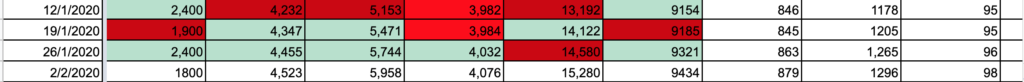
Every Wednesday we release a newsletter and every second Wednesday a podcast episode. On Mondays, there’s a weekly kick-off with our head of content Aaron, on Tuesday with our content strategist Anja, and on Wednesday with our head of student mentorship, Lee.
Every morning, the first thing I do is to write a piece of content, and before I close my computer (which is a ceremony in and of itself), I write affirmations and short stories in my daily journal.
There are gazillions of rituals that help me see clearly what’s going to happen during the day, week, month, quarter and year.
Sharing these rituals with your team members will make everybody align with the greater goal, allowing you to work simultaneously without meeting in person.
It’s quite often that teams that used to work together but now work remotely will have a lot of communication failures at first. Meeting people in person can be priceless, but these kinds of rituals and ceremonies, make sure that all of the company’s members will be loosely coupled and highly aligned.
When there is a bigger project-based goal, we can put micro-management aside and just expect that each person will take care of their responsibility (hiring the right people is extremely important here, but that’s a story for another day).
Make sure you have both team and personal rituals.
For example, I try to have a day off every week (it’s new, days off are new to me!).
Also, I give myself a bit of a buffer on my tasks. This way, if I get sick or something unexpected pops up, I can still meet my goals.
Simulate a work environment

Even though It’s tempting to work from your bed, it will probably have a negative impact on your productivity.
I learned this the hard way after trying to work from home in my underwear for a while. I could never reach any type of deep focus for productive work. Procrastinating was too easy: doing the dishes 5 times or having something like 7 showers a day—seriously!
The way to be productive at home is to put out of your mind the idea that you’re in a cozy home. You need to get out of “home mode.”
So when I do work from home, I wake up, take a shower, put on real clothes and even a little eau de toilette, say goodbye to everyone, and lock myself in a room as if I was going to an actual workplace.
It’s an interesting ritual and some might see it as a bit weird, but to be fair, is it not even weirder to sit in a traffic jam for 2 hours just to get to work? 4 out of 24 hours per day is kind of crazy, right?
Tools
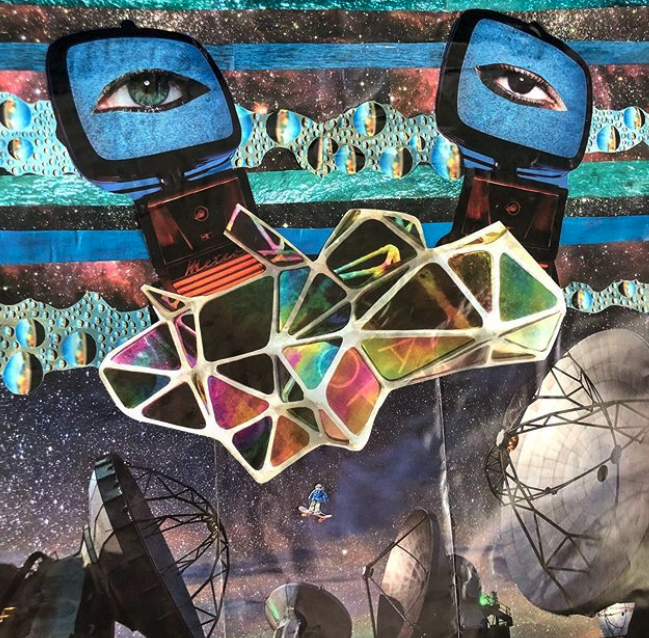
It’s 2020 and there are so many tools for collaborative remote work. Most of the tools today are cloud-based allowing you to achieve some level of collaboration with them. It’s really simple.
Here are the tools I use on a daily basis and what they do.
G-suit (Docs, Sheets, and Slides) — Probably the best tools for a collaborative team. You can share documents, comment, edit and add suggestions with whoever you want.
I organize it with folders in my Google Drive and most of my content is centralized in this platform.
I use Docs for basically everything including writing this post. Then, I use Google Sheets for organizing my business.
AirTable — This one is like LEGOS; there are a million ways to use it.
I use this tool to manage all of my students’ work and assignments in one place, to do market research about practically everything, to manage sales operations, and to organize all of my marketing content creation. Though, I do have a bit of a love-hate relationship with AirTable. Love it when I use it, hate it when I get the invoice.
Slack —the Best tool to communicate with your team members. Not too much to say about it here. If you work in a team, you’ve probably heard of Slack.
Zoom — This is my tool to meet with my team, students, and practically anyone. It’s pretty fun to be one click away from a meeting with anyone on this planet.
Calendly — This tool is integrated with my calendar and helps me to book meetings with other people. If I invite someone to be my guest on the podcast, I tell them to book the meeting on Calendly and avoid dreadful back and forth communication.
I also add to the invite a link to our Zoom meeting so it’s all connected in one place.
Loom — This is a screen recorder tool. I use it when I need to explain something fast and I don’t have the patience to write it down. It’s a quick way to deliver ideas on video without taking too much time. Once the video is recorded, the link is already clipped and you can paste it into an email, Messenger, Whatsapp and more.
A quick win when it comes to having many people connected under the same idea. It can be a 10K member community or a small group for our students. Pretty simple and useful tool.
This tool helps me centralize all of my messenger apps in one place. Whatsapp, Messenger, Slack, Gmail and more.
Don’t be scared of going remote
For a very sad reason, many people need to work from home right now without ever having thought about it. This is the crazy situation that our world is in right now.
Working remotely is a huge challenge but once you get it right, it can be also a bit addictive.
If you’ve been forced to work from home, I hope you’ll find this guide helpful.
I have a lot to say about building remote practices so if enough people find this content useful, I’ll keep creating content for the remote working community.
Till then, stay healthy and take care. Oh, and my mom says “wash your hands!”



