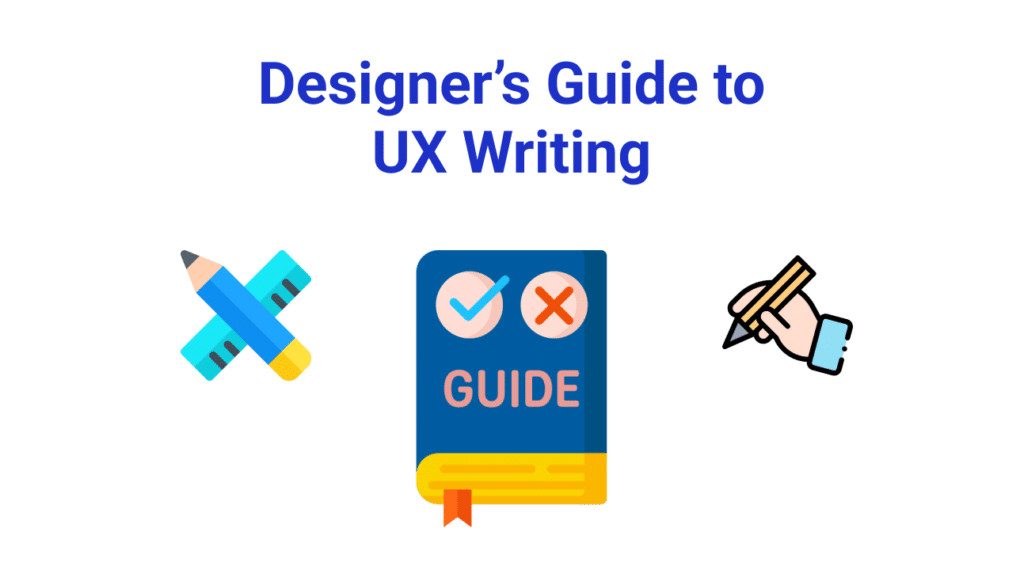Table of Contents
Writing UX copy is a fundamental part of design. It’s enough for a full-time position; if you’re working alongside a UX Writer, they’re likely taking care of tone and voice, style guides, consistency and clarity, user testing, and more.
Still, as a designer, it’s important to grasp the basics yourself. Think of copy as a component, just like the buttons and dropdowns you use on a daily basis. It’s a vital tool in your toolkit that can be used to improve the overall user experience.
So let’s jump right in.
What’s the goal of UX writing?
Let’s answer a different question first: what is the goal of UX design? Someone who’s never worked as a designer may say that it’s about making a website look good. While that’s definitely important, designers are primarily concerned with the function of what they’re creating.
When the same people are asked what UX writers do, they’ll give a similar answer. To make everything sound good. To make sure it’s native and grammatically correct. Again, sure, it’s partially correct.
Whether you’re writing or designing, the core question is the same: how can I make this experience as clear and simple for the user as possible?
Where to start with UX writing as a designer
First, it’s important to note that UX writing is more about guidelines than rules. There are standard practices to follow, but every product is different. Still, here are a few best practices that won’t let you down.
Concise and clear
Take a look at the two sentences below.
Give your task a name.
- Your task needs a name, so you can type the name here. Try to make it easy to remember and unique, that way other people won’t think it’s theirs. It’s a good idea to capitalize it, too.
Obviously, the first one is easier to read.
It’s common to hear that UX copy should be short, but that’s not usually the main goal. What it should be is concise and clear.
Do the users need advice on how to name a task? Probably not. And if they want to capitalize it, they will. Give them the choice without prescribing every action. Just let them know what they need to do, and where they can do it.
Consistent
Let’s look at another example.
- This is where your tasks live. Each item can be marked done by you or a teammate, meaning the jobs can be completed together.
If I’m calling something a task on one screen, I shouldn’t call it a job or item elsewhere. Consistency is actually a way to achieve being concise and clear; by using the same term for the same thing, you’re lowering the probability that the user will be confused.
Chances are you have similar rules in your design. Buttons and dropdowns should act the same way no matter where they’re placed; this is why design systems exist. Many UX writers create content design systems for their work, which includes standard vocabulary, punctuation, and capitalization rules. They often also include the purpose of specific pieces of copy; for example, an error message should inform the user about the issue, without making them feel blame or guilt.
Recognizable
Think of your product or website as a thing with its own personality. Is it super professional or fun? Is it friendly or laid back?
These types of questions are used to determine the voice of a product. Just like your own, a voice doesn’t change; no matter the day or circumstances, you always sound like you, and your product should always sound like your product. This means using consistent terminology, presenting a specific personality, and “sounding” similar on every page.
Conversely, tone is fluid. You sound different when you’re talking to a romantic partner, for example, than with your boss. It doesn’t mean you’ve changed; it just means that you’re in a different circumstance. Even if you’re talking to the same person, your tone will change depending on whether you have good or bad news to share.
Let’s apply that to your product. Maybe your voice allows you to be a bit funny; a witty sentence would fit in on a sign-up page in that case. But if there’s an error message that informs the user that all their data has been lost, it’s not the time or place for humor.
Put yourself in the shoes of your user every time you think about what kind of message to write. What do they need to know right now? How are they feeling? What can they do?
Purposeful
It’s great if your writing is concise, clear, consistent, and recognizable. But if it doesn’t serve a purpose, there’s really no point in writing at all.
Sometimes the right decision is to remove a piece of copy altogether. As powerful as copy can be, it can’t fix everything. Sometimes, a UX writer will recognize that a piece of text should actually show up on an earlier screen, or is actually not adding any value at all.
Don’t be afraid to cut out copy. This doesn’t mean that going to minimalist extremes is a good thing. Just get into the habit of asking yourself what the purpose of the copy is and, if you can’t think of an answer, ditch it.
How can designers become better writers?
Clichès exist for a reason, so forgive me for saying it: practice makes perfect.
Even if you have a great understanding of everything above, and you have access to style guides, content design systems, and writers themselves, they won’t do any good unless you actually give it a try.
In your own product
If you have a UX writer on your team, ask to work side by side on an upcoming flow. Sit down together and figure out what you’re trying to accomplish with the copy, then talk about how you can make it as clear, consistent, and concise as possible. Try different word choices, and play around with different tones.
Again: this doesn’t mean that UX writing needs to become your job. But if you have an understanding of what the goals are, chances are it’ll be easier to collaborate.
In the real world
For extra practice, take a look at the products you use most often. Pick a screen out of your bank or workout app, throw it in Figma, and try to improve it. As a designer, you’ll probably want to make a lot of changes anyway, but focus specifically on the copy.
Keep all your screenshots in a file or folder so you can return to them later. It’ll become a great resource as you continue to grow as a writer.
Additional UX writing exercises for designers
As always, everyone learns differently. Maybe reading more articles from UX Writing Hub is the way to go. Maybe you should follow leading writers on social media, or set up a workshop for you and your UX writer to teach each other some tips and tricks. Whatever your method, find what works for you. Your users will thank you.
Further reading
Teaching UX Writing to Designers