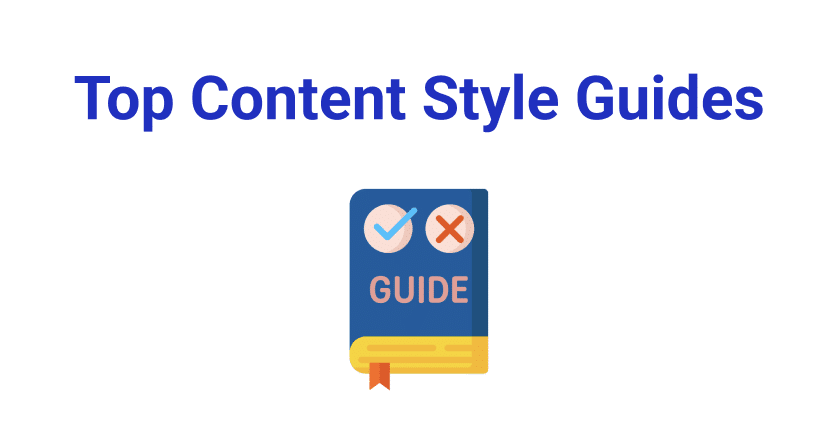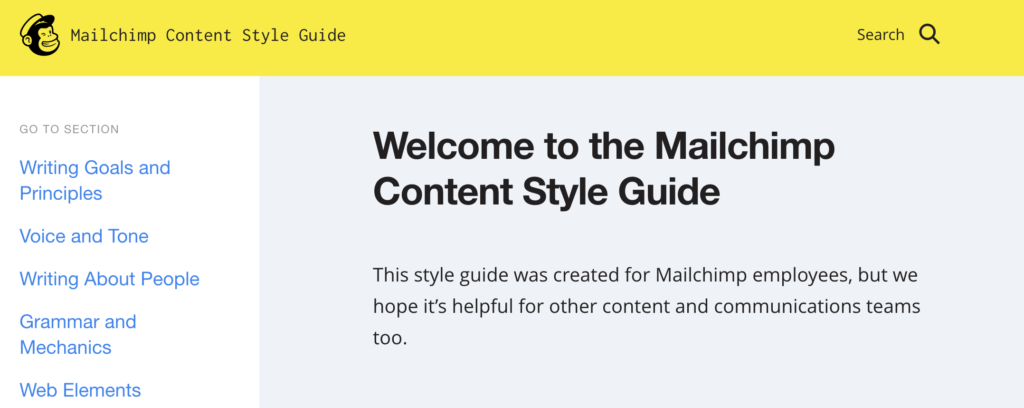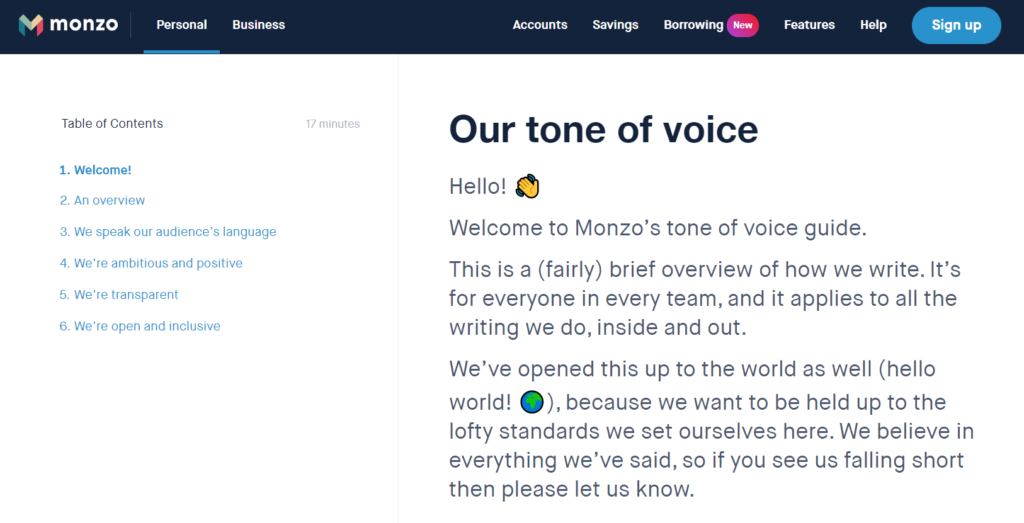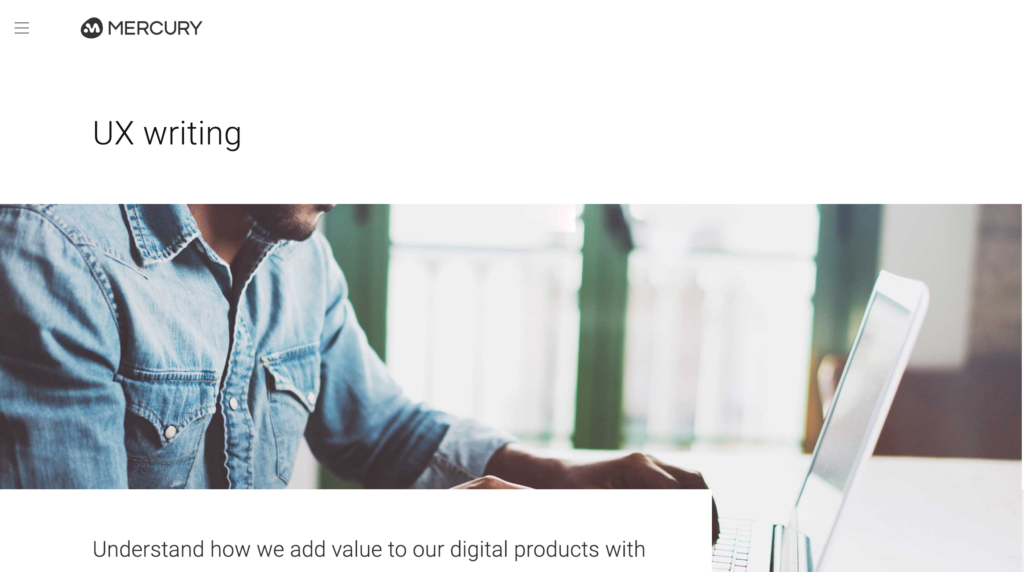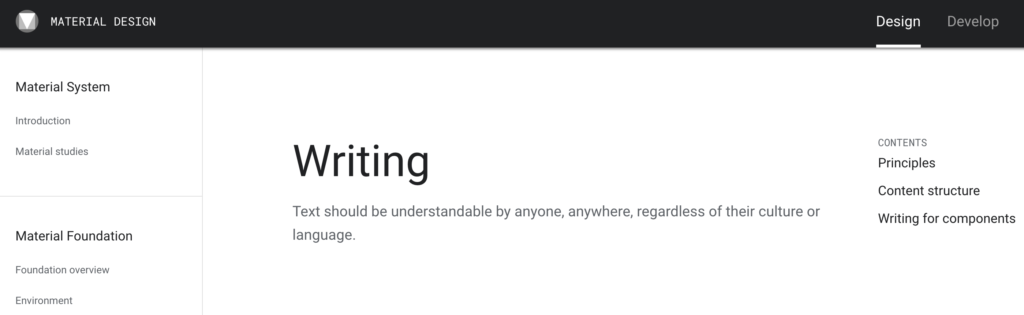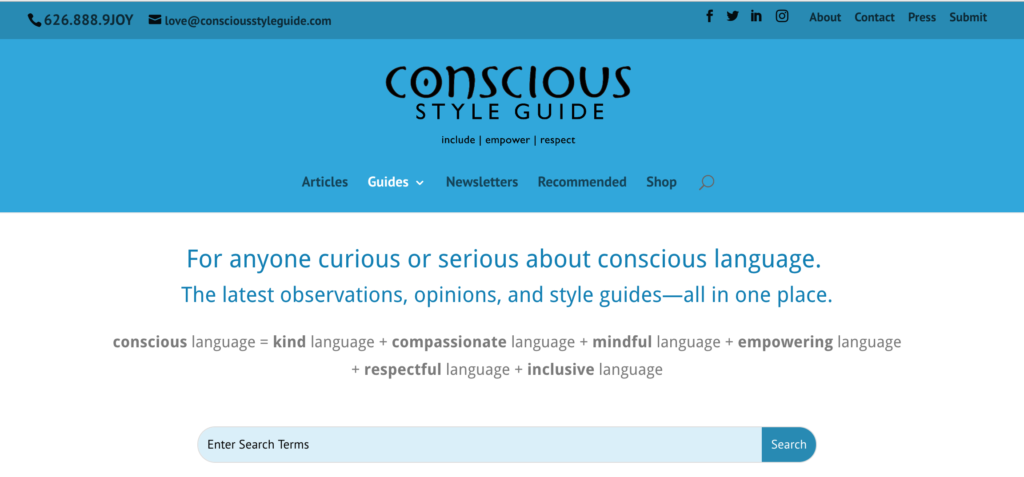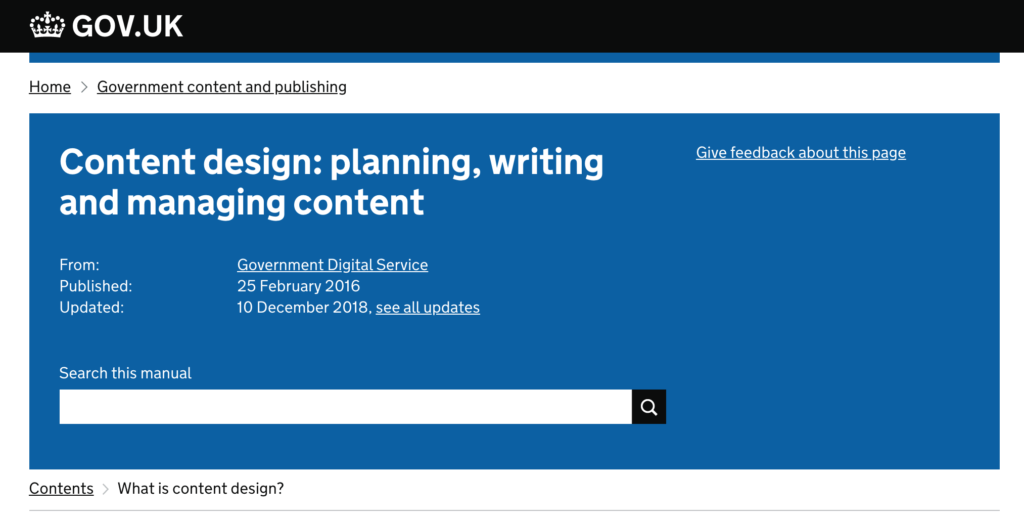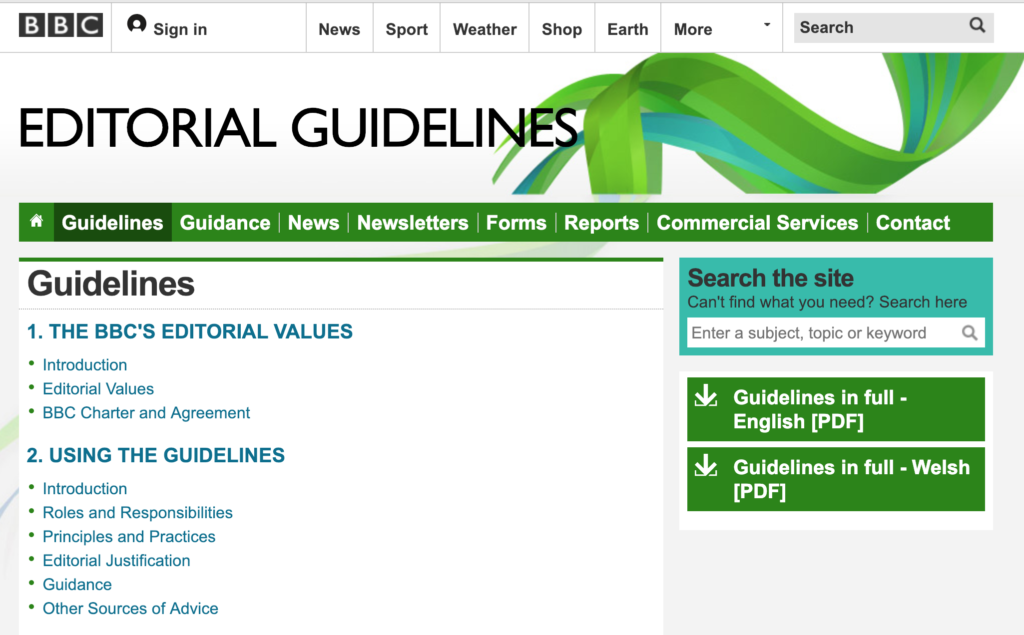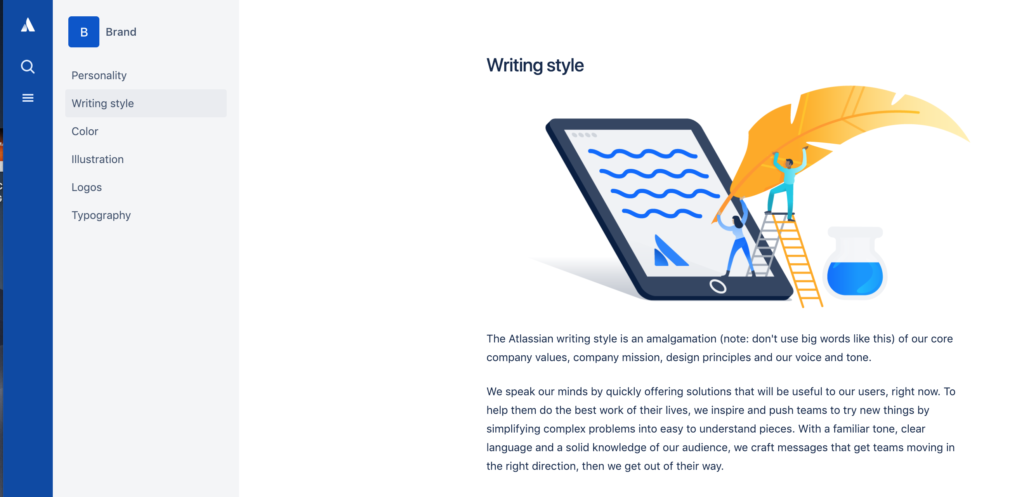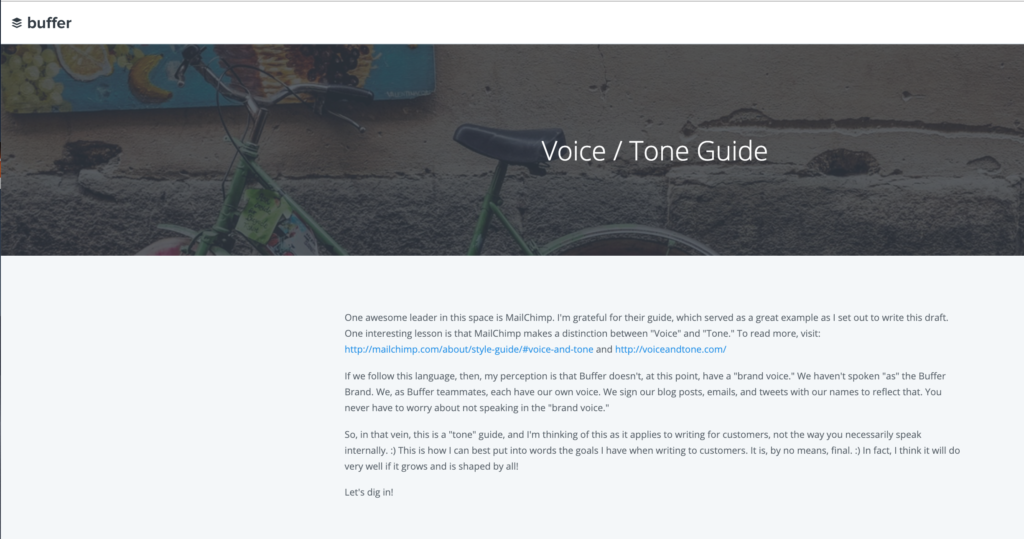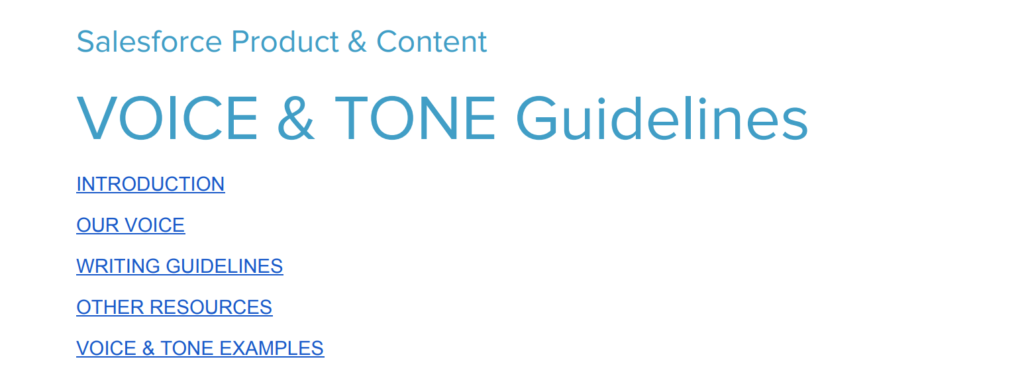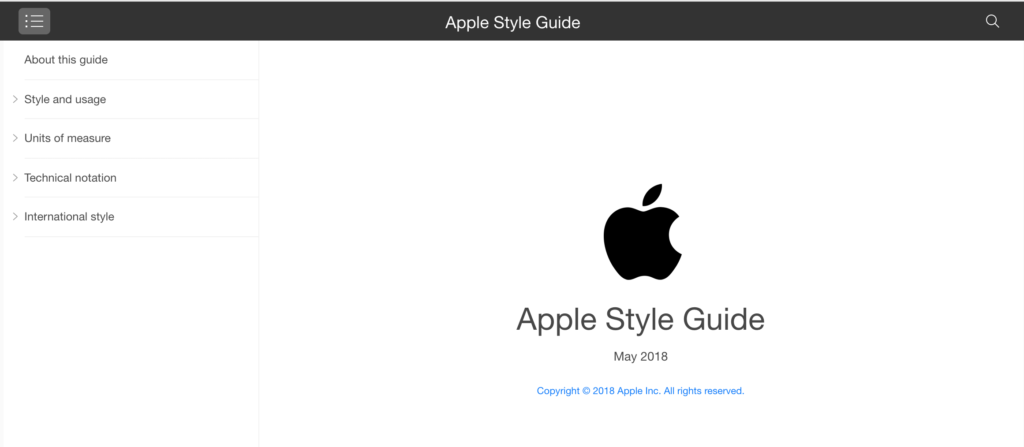As a digital product grows, so too will the number of content creators that contribute to it. A content style guide helps UX writers and content designers to keep the voice, tone, and messaging consistent across all platforms. Most guides include both general advice about language use and specific instructions that are company or product specific.
In the UX Writing Hub’s training program, we have a module dedicated solely to content style guides. After getting help from our amazing Facebook community members at Microcopy & UX Writing, we’ve collected the top 16 content style guides for you to use on your next content style guide creation journey.
Save it for a rainy day!
🧙♂️ Curious about UX writing? Try our free course A Taste of UX Writing
Intuit
When I first heard about Intuit’s style guide, or rather content design system, it completely blew my mind. Intuit is the fintech organization behind finance solutions like TurboTax, Quickbooks, and Mint. They decided to develop a whole system where everyone – content designers, copywriters, marketers, designers, developers – can find not just language advice, but also a library of content patterns that they can use in their work.
I was so curious about their work that I recently invited their Principal Content Designer Stephen Curran to the Writers in Tech podcast (for the second time!). Listen to the episode here to hear how they developed their content design system. We also created a whole blog article on the subject of content design systems. Check it out!
Mailchimp
The holy bible of content style guides. Honestly, people post about it on our Facebook group Microcopy & UX Writing at least once a month.
Monzo
The neobank Monzo has a very distinct, friendly voice and tone. Their style guide is available to the public and it’s an absolute delight to read. Check it out for a tip on how monkeys can help you spot passive sentences. 🐒 In 2020, I had the pleasure of chatting with their lead writer Harry Ashbridge on the Writers in Tech podcast.
Microsoft
The Microsoft Writing Style Guide replaces the Microsoft Manual of Style, a respected source of editorial guidance for the tech community for more than 20 years.
Canada Post Corporation
Discover the writing principles for the ways that Canada post add value to their digital products with concise and meaningful language.
Material Design is one of the most famous design systems out there. Explore their content section and learn how to write content like Google does.
Shopify
Shopify’s ambitious content design system Polaris will help you understand how to think strategically about the language in your products and apps.
Conscious
The Conscious style guide contains the latest observations, opinions, and style advice all in one place. It’s a top resource for everyone who wants to be more mindful about the language they use.
GO-JEK
The mission of the UX writers of Geo-Jek is to allow users to use their app effortlessly — without friction.
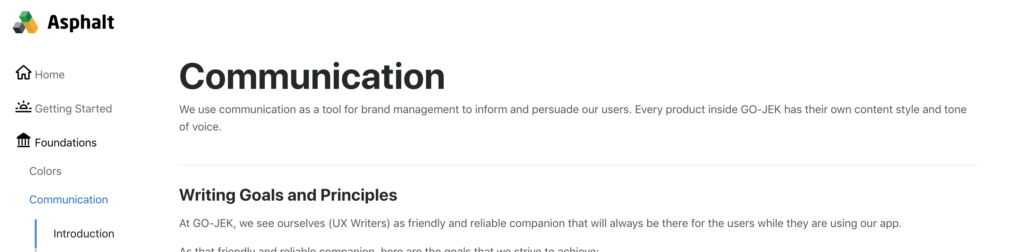
UK Government
The single government representative on our list. I am happy a governmental service realized that they too can actually lead when it comes to creating conversational interfaces.
BBC
Highly detailed content style guide created by the UX writers and content creators of the BBC.
Atlassian
The Atlassian writing style is an open source system of their core company values, company mission, design principles, and voice and tone.
Buffer
One method for creating a content style guide is to base it on another guide. In Buffer’s guide, they claim to follow Mailchimp’s style guide with some extra sauce made by Buffer.
Salesforce
To connect with their customers, Salesforce needs to talk in a way that resonates with them. They published their content style guide that shows how to do that.
University of Leeds
This content style guide was created to help the people of Leeds University write more creatively and effectively in their day-to-day life at the University of Leeds.
Apple
The Apple Style Guide provides editorial guidelines for text in Apple instructional materials, technical documentation, reference information, training programs, and user interfaces. The intent of these guidelines is to help maintain a consistent voice in Apple materials.
Brand Voice and Tone in UX Writing
A key component of UX writing is the “Brand Voice and Tone”. These elements shape the user’s perception of a brand.
Brand Voice is the unique personality of your brand expressed through words. It’s a consistent style of communication that makes your brand identifiable. Your brand voice could be professional, friendly, humorous, or serious, depending on your brand’s identity.
Tone is a subset of your brand’s voice. It adds flavor to your voice based on the audience, situation, and message. For example, a friendly brand voice might adopt an enthusiastic tone in a welcome message and an empathetic tone in a support context.
Defining your brand’s voice and tone is crucial for a consistent user experience.
Here are a few steps:
- Identify Your Brand’s Personality: If your brand were a person, what personality traits would it have? What language would it use?
- Consider Your Audience: Who are you speaking to? What tone and language resonate with them?
- Create Voice and Tone Guidelines: Document your brand’s voice and tone to ensure consistency. Include examples for clarity.
- Train Your Team: Ensure everyone creating content for your brand understands and applies these guidelines.
As a UX writer, you may end up working in companies or on projects that take different approaches to their content style guide. If you join an organization that is already implementing a content style guide, great! Your job is to follow and optimize it continuously.
If you’re working as a consultant UX writer, or you are the first UX writer of your organization, you may need to build a brand new style guide from scratch.
Return to this list to find your inspiration and get that content style guide up and running!
Keep exploring
Building a content design system (podcast episode with Stephen Curran at Intuit)
Copy in the age of digital banking (podcast episode with Harry Ashbridge at Monzo bank)